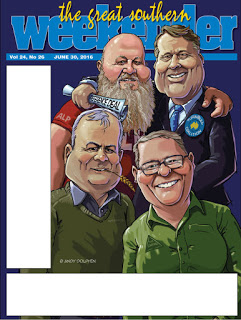Election 2016: Front page caricatures
I forgot to mention this.
As Production Manager at the Great Southern Weekender, I was asked to illustrate the front page of the newspaper for the 2016 federal election.
Unlike my previous election illustrations, which were produced after election day, this one was to be printed two days before Australia voted.
The challenge was how to illustrate some sort of narrative in what was widely considered a safe Liberal seat.
One issue which had surfaced during the election campaign was a preference deal struck between supposed political opponents, Labor and Liberal, arguably to the detriment of the Liberals’ coalition partner, the Nationals.
My initial thought was to have the Liberal candidate Rick Wilson with his arm around his coalition colleague, Nationals’ John Hassell. I would have Rick holding “Labor Preference Deal” paperwork.
The problem with this approach is that it ignored the other “major” players, specifically Labor and Greens.
So, after a bit of a rethink, I decided to illustrate the Labor and Liberal candidates as election mates with Nationals and Greens lower in the picture, just making up the numbers (and that’s pretty much how the primary vote went two days later).
The candidates shown are: John Ford (Labor), Rick Wilson (Liberal), John Hassell (Nationals) with Giz Watson (Greens) almost photobombing the group.
As with my 2010 election and 2013 election front pages, all work was produced in Photoshop using a Wacom tablet.
Bob Katter – Digital Caricature
As Australia waits to find out the identity of it’s next Prime Minister – the 15th in about six years, I think – one man stands out from the crowd.
Bob “Mad Hatter” Katter.
Famed for owning an Akubra for almost any occasion, Bob ventured out today and threw one of those many hats into the ring to help bring an end to the federal election count, some time before Christmas.
While some in the mainstream media have entertained the idea that Bob could become something of a kingmaker in a hung parliament, I think that after today’s chat with the press he’s looking more like he wants to be King.
With that in mind, I had to try a caricature of a man who is already a life-size caricature of himself.
I recently polished the drawing surface of my Wacom Intuos Pro (because I found it to be unusable with the nib-eating sandpaper surface Wacom gave it) and it is now a beautiful thing to behold… so I used that to draw the caricature on a 27″ iMac and captured the action with Quicktime while I was at it.
You can watch the time-lapse caricature drawing on my Youtube channel.
Walking with Drones
I haven’t painted for a while but have been kept busy with other things.
One of those things involves my son who purchased a drone last December. Since then he’s been hunting for places to fly it and capture some of our amazing scenery in video and photos.
If you want to see our Great Southern region like you’ve never seen it before, you really should check out his Drone Video Youtube channel.
The reason I’ve been busy is because I’ve accompanied him on several of his trips from Denmark to Albany. For the last three weekends we’ve also completed a few of the walks in the Porongurup and Stirling ranges.
The first was Devils Slide, which at 650m above sea level is the highest peak in the Porongurup Range.
We took the track which starts near Waddy’s Hut on the south side of the range. This is the shorter of two approaches, but it’s also steeper. The first section of the walk follows the Wansborough Pass which is a track wide enough to drive a vehicle through. Although it is closed to public traffic, I assume it is still used for maintenance access by the ranger and for fire control when needed.
This track tested our resolve from the very start and reminded me how long it’s been since I put my legs under any real pressure. I’m not the fittest person I know.
The end result, however, was worth the effort.
The photo above shows the view from near the top of the Devils Slide walk. It is much more impressive than I’d previously thought. I’ll be going back as often as time allows, as it only 15-20 minutes from home and I’d like to see it at different times of the day, in all seasons.
Yesterday we visited the Stirling Range and tackled the Talyuberlup walk trail. This is a fairly steep walk and had a few dodgy spots where the track has eroded over the years leaving large steps that pose a small challenge when you have short legs. Plus, there had been rain earlier in the dayso there was a bit of slippery mud to add a little interest. But we made it to the top, some 783m above sea level, and took in one the most spectacular views I have ever seen.
It’s funny, no matter how much grumbling my legs, back, lungs and heart do on the way up, it all goes away the moment the interesting bit is reached. Suddenly the next climb, even when it’s a near-vertical scramble up a rock-filled crevice, looks trivial compared to the far-less-interesting and energy-sucking track that leads up the side of the mountain.
The Talyuberlup walk starts to get interesting about two-thirds of the way up, as the bush gives way to craggy rock formations. The last section of the walk takes you around the cliffs that form the peak until finally turning up through a tunnel which requires arms and legs to conquer. The view from the north-facing exit to the tunnel can be seen below. This photo was shot with my DSLR, not with my son’s drone.
Talyuberlup is sublime. I’m advised there are better views in the range, but I think this must be one the best views accessible to the average person not particularly skilled in bush walking and climbing.
I’m not sure where we’re going next, but I think that view will take some beating.
When I’m fit enough to do it, I hope to take some paint and brushes up with me, and hopefully capture some of that magic in oils.
Procreate – iPad Plein Air: Anzac Memorial
iPad Digital Painting
© Andy Dolphin
Ever since getting my hands on Procreate, a very cheap “finger-painting” app for the iPad, I’ve wanted to sit down outdoors and have a go at digital plein air painting.
I’ve made a few attempts at it recently, with less-than-spectacular results, but on Wednesday afternoon I ventured up the steps to the Anzac Memorial atop Mt Clarence in Albany and sat myself down to do a painting I’ve long-wanted to do in oils, but never got around to.
The afternoon was bright and sunny with clear deep-blue skies. It was exactly the sort of light I enjoy painting in because it delivers sharp contrasts on the subject. It works especially well with statues, a subject I’ve largely ignored in my 17 years of painting, and can create a beautiful, natural notan effect.
Using a cheap pen-stylus I sketched on the iPad for just over an hour and produced something I was happy with.
In doing this, I discovered that painting on a glossy screen on a sunlit afternoon is no easy task. I had to keep turning away from the subject to cast a shadow across the iPad, and then tilt it in various directions to reduce the reflections. After applying a few strokes, I’d turn back toward the subject then repeat the process with each new piece of information. This was made more awkward by a bright white flag pole which had positioned itself rather inconveniently between me and the subject.
This painting could have been completed using only a finger as a brush, but I used a combination pen/stylus/torch which I got as a free gift with something I had mail-ordered. The pen features a soft “rubber” tip on one end to use as a substitute finger.
Touch screens like those used on the iPad, usually work by sensing tiny electrical impulses from the skin. In order to act as a substitute finger, a typical touch-screen stylus is made from materials that will conduct electrical charges from the hand to the writing tip.
There are better stylus options around than the one I’ve used here but, as with most things in life, you get what you pay for and the better ones cost real money which I’m not yet ready to spend.
Procreate offers the facility to work in layers so I begin with a rough outline which becomes the top layer for a while. Next I build areas of colour delineating light and shadow on a layer beneath the outline. With the tonal map roughed in, I hide the outline layer then build mid-tones and detail on two or three new layers above the tonal layer.
From here, there’s a fair bit of back and forth, working in each layer adding and subtracting colour as needed to tidy up the outline and refine details.
The Procreate app usually records every brush stroke and saves a time-lapse video of the painting’s progress, but I discovered with this painting that the video is lost if you shut the iPad down without first closing the image and returning to the Procreate gallery. As a result, I don’t have anything to show except the final image and the layers I used to build it.
Hopefully this is the start of a new sketching routine for me. I think exercises like this could easily form the basis of a traditional painting.
Overdue: iPad, Procreate painting
Wow, I can’t believe I never posted this:
Painting of a ferret using Procreate on an iPad.
I uploaded it to Youtube in January.
My daughter is mad on ferrets so I took a few photos of them one afternoon. They are impossible to photograph, by the way. They never stop moving, and they move fast. Except for the smell, they are quite fascinating creatures.
The video shows a time lapse painting done from one of the blurry photos. It was done in Procreate on an iPad using a cheap pen stylus that I got for free from somewhere. It has a ballpoint pen on one end for writing and a big rubber tip in the removable cap, to use as a substitute for a finger on touch-sensitive devices like smartphones and tablets. It also includes a tiny LED torch in the other end.
The pen is not pressure sensitive but it is marginally better than painting with a finger.
Blogging is somewhat on the backburner as my art life has taken a bit of a left turn. I haven’t picked up a paint brush for a very long time but have spent a lot of time restoring 400-day clocks. They are among the most frustrating of timepieces, and are widely despised by professional clock repairers, but my wife loves them and I seem to enjoy bringing them back to life. We now have almost 40 of them running and we really need a lot more.
If you have one of these clocks, also called dome clocks, torsion clocks or anniversary clocks, and if you don’t want it any longer, then please drop me a line. Or if you know where there is one (in WA) that someone is throwing out or selling, then please let me know that too.
My digital art life has also taken a lot of my time. Late last year I delved into motion graphics and worked on a few TV and cinema commercials and this year I have been teaching animation at the local TAFE which has been a blast.
I have had an interest in animation since I was a kid and can remember animating plasticine and Lego in my teens, using a super-8 movie camera. A bit over ten years ago I discovered 3D animation and had some of my work published in guides for Blender, including writing two chapters for the official guide. I was also technical editor on another Blender guide book.
Here’s an animation I made of a matchstick stand-up comedian, about eight years ago…
The opportunity to teach animation has been amazing.
Soooo, anyway, that’s why I haven’t been blogging or making plein air painting videos.
What I do hope to do, one day, is to take the iPad out into the field, and do some digital plein air sketches and paintings.
iPad finger-paintings
I received an iPad from the family for Christmas and just had to have a go at finger painting.
I downloaded an app called Procreate as I had seen this before in the (in)famous, viral, Morgan Freeman finger-painting video, then messed around to see what I could do with it.
At less than $10 Australian, it’s an astonishingly capable program that would give Photoshop a run for its (considerable and never-ending) money if it was ever available on the desktop.
I’ve uploaded a video of my first fumblings in Procreate. Don’t judge the program by my efforts, though.